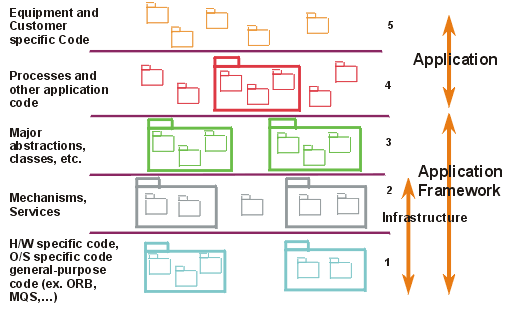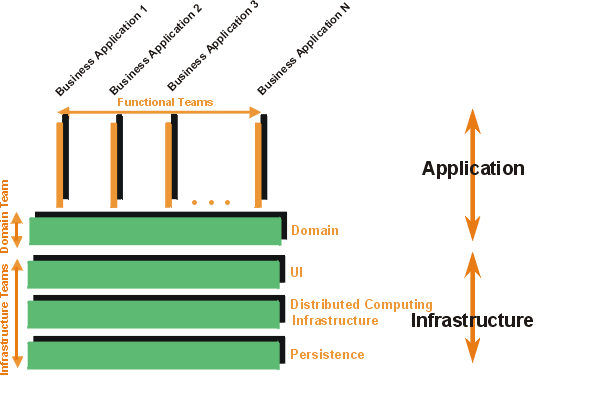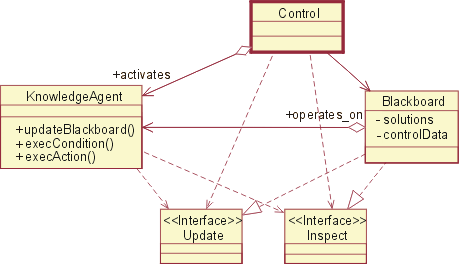Concepts: Software Architecture
Topics
Introduction

Software architecture is a concept that is easy to understand, and that most engineers intuitively feel, especially with a little experience, but it is hard to define precisely. In particular, it is difficult to draw a sharp line between design and architecture-architecture is one aspect of design that concentrates on some specific features.
In An Introduction to Software Architecture, David Garlan and Mary Shaw suggest that software architecture is a level of design concerned with issues: "Beyond the algorithms and data structures of the computation; designing and specifying the overall system structure emerges as a new kind of problem. Structural issues include gross organization and global control structure; protocols for communication, synchronization, and data access; assignment of functionality to design elements; physical distribution; composition of design elements; scaling and performance; and selection among design alternatives." [GAR93]
But there is more to architecture than just structure; the IEEE Working Group on Architecture defines it as "the highest-level concept of a system in its environment" [IEP1471]. It also encompasses the "fit" with system integrity, with economical constraints, with aesthetic concerns, and with style. It is not limited to an inward focus, but takes into consideration the system as a whole in its user environment and its development environment - an outward focus.
In the RUP, the architecture of a software system (at a given point) is the organization or structure of the system's significant components interacting through interfaces, with components composed of successively smaller components and interfaces.
Architecture Description 
To speak and reason about software architecture, you must first define an architectural representation, a way of describing important aspects of an architecture. In the RUP, this description is captured in the Software Architecture Document.
Architectural Views 
We have chosen to represent software architecture in multiple architectural views. Each architectural view addresses some specific set of concerns, specific to stakeholders in the development process: end users, designers, managers, system engineers, maintainers, and so on.
The views capture the major structural design decisions by showing how the software architecture is decomposed into components, and how components are connected by connectors to produce useful forms [PW92]. These design choices must be tied to the requirements, functional, and supplementary, and other constraints. But these choices in turn put further constraints on the requirements and on future design decisions at a lower level.
A Typical Set of
Architectural Views 
Architecture is represented by a number of different architectural views, which in their essence are extracts illustrating the "architecturally significant" elements of the models. In the RUP, you start from a typical set of views, called the "4+1 view model" [KRU95]. It is composed of:
- The Use-Case View, which contains use cases and scenarios that encompasses architecturally significant behavior, classes, or technical risks. It is a subset of the use-case model.
- The Logical View, which contains the most important design classes and their organization into packages and subsystems, and the organization of these packages and subsystems into layers. It contains also some use case realizations. It is a subset of the design model.
- The Implementation View, which contains an overview of the implementation model and its organization in terms of modules into packages and layers. The allocation of packages and classes (from the Logical View) to the packages and modules of the Implementation View is also described. It is a subset of the implementation model.
- The Process View, which contains the description of the tasks (process and threads) involved, their interactions and configurations, and the allocation of design objects and classes to tasks. This view need only be used if the system has a significant degree of concurrency. In RUP, it is a subset of the design model.
- The Deployment View, which contains the description of the various physical nodes for the most typical platform configurations, and the allocation of tasks (from the Process View) to the physical nodes. This view need only be used if the system is distributed. It is a subset of the deployment model.
The architectural views are documented in a Software Architecture Document. You can envision additional views to express different special concerns: user-interface view, security view, data view, and so on. For simple systems, you may omit some of the views contained in the 4+1 view model.
Architectural Focus 
Although the views above could represent the whole design of a system, the architecture concerns itself only with some specific aspects:
- The structure of the model - the organizational patterns, for example, layering.
- The essential elements - critical use cases, main classes, common mechanisms, and so on, as opposed to all the elements present in the model.
- A few key scenarios showing the main control flows throughout the system.
- The services, to capture modularity, optional features, product-line aspects.
In essence, architectural views are abstractions, or simplifications, of the entire design, in which important characteristics are made more visible by leaving details aside. These characteristics are important when reasoning about:
- System evolution-going to the next development cycle.
- Reuse of the architecture, or parts of it, in the context of a product line.
- Assessment of supplementary qualities, such as performance, availability, portability, and safety.
- Assignment of development work to teams or subcontractors.
- Decisions about including off-the-shelf components.
- Insertion in a wider system.
Architectural Patterns 
Architectural patterns are ready-made forms that solve recurring architectural problems. An architectural framework or an architectural infrastructure (middleware) is a set of components on which you can build a certain kind of architecture. Many of the major architectural difficulties should be resolved in the framework or in the infrastructure, usually targeted to a specific domain: command and control, MIS, control system, and so on.
Examples of Architectural Patterns
[BUS96] groups architectural patterns according to the characteristics of the systems in which they are most applicable, with one category dealing with more general structuring issues. The table shows the categories presented in [BUS96] and the patterns they contain.
| Category | Pattern |
|---|---|
| Structure | Layers |
| Pipes and Filters | |
| Blackboard | |
| Distributed Systems | Broker |
| Interactive Systems | Model-View-Controller |
| Presentation-Abstraction-Control | |
| Adaptable Systems | Reflection |
| Microkernel |
Two of these are presented in more detail here, to clarify these ideas; for a complete treatment see [BUS96]. Patterns are presented in the following widely used form:
- Pattern name
- Context
- Problem
- Forces describing different problem aspects that should be considered
- Solution
- Rationale
- Resulting context
- Examples
Pattern Name
Layers
Context
A large system that requires decomposition.
Problem
A system which must handle issues at different levels of abstraction. For example: hardware control issues, common services issues and domain-specific issues. It would be extremely undesirable to write vertical components that handle issues at all levels. The same issue would have to be handled (possibly inconsistently) multiple times in different components.
Forces
- Parts of the system should be replaceable.
- Changes in components should not ripple.
- Similar responsibilities should be grouped together.
- Size of components-complex components may have to be decomposed.
Solution
Structure the systems into groups of components that form layers on top of each other. Make upper layers use services of the layers below only (never above). Try not to use services other than those of the layer directly below (don't skip layers unless intermediate layers would only add pass-through components).
Examples:
1. Generic Layers
A strict layered architecture states that design elements (classes, packages, subsystems) only use the services of the layer below them. Services can include event-handling, error-handling, database access, and so forth. It contains more palpable mechanisms, as opposed to raw operating system level calls documented in the bottom layer.
2. Business System Layers
The above diagram shows another layering example, where there are vertical application-specific layers, and horizontal, infrastructure layers. Note that the goal is to have very short business "stovepipes" and to leverage commonality across applications. If not, you may have multiple people solving the same problem, potentially differently.
See Guidelines: Layering for more discussion on this pattern.
Pattern Name
Blackboard
Context
A domain in which no closed (algorithmic) approach to solving a problem is known or feasible. Examples are AI systems, voice recognition, and surveillance systems.
Problem
Multiple problem-solving agents (knowledge agents) must cooperate to solve a problem that cannot be solved by any of the individual agents. The results of the work of the individual agents must be accessible to all the other agents so they can evaluate whether they can contribute to finding a solution and post results of their work.
Forces
Sequence in which knowledge agents can contribute to solving the problem is not deterministic and may depend on problem solving strategies.
Input from different agents (results or partial solutions) may have different representations.
Agents do not know of each other's existence directly but can evaluate each other's posted contributions.
Solution
A number of Knowledge Agents have access to a shared data store called the Blackboard. The blackboard provides an interface to inspect and update its content. The Control module/object activates the agents following some strategy. Upon activation an agent inspects that blackboard to see if it can contribute to solving the problem. If the agent determines that it can contribute, the control object can allow the agents to put its partial (or final) solution on the board.
Example:
This shows the structural or static view modeled using UML. This would be part of a parameterized collaboration, which is then bound to actual parameters to instantiate the pattern.
Architectural Style 
A software architecture, or only an architectural view, may have an attribute called architectural style, which reduces the set of possible forms to choose from, and imposes a certain degree of uniformity to the architecture. The style may be defined by a set of patterns, or by the choice of specific components or connectors as the basic building blocks. For a given system, some of the style can be captured as part of the architectural description in an architecture style guide-provided through the project specific guidelines artifact in the RUP. Style plays a major part in the understandability and integrity of the architecture.
Architectural Blueprints 
The graphical depiction of an architectural view is called an architectural blueprint. For the various views described above, the blueprints are composed of the following diagrams from the Unified Modeling Language [UML01]:
- Logical view. Class diagrams, state machines, and object diagrams
- Process view. Class diagrams and object diagrams (encompassing task-processes and threads)
- Implementation view. Component diagrams
- Deployment view. Deployment diagrams
- Use-case view. Use-case diagrams depicting use cases, actors, and ordinary design classes; sequence diagrams depicting design objects and their collaboration
The Architecting Process 
In the RUP, the architecture is primarily an outcome of the analysis & design workflow. As the project reenacts this workflow, iteration after iteration, the architecture evolves to become refined and polished. As each iteration includes integration and test, the architecture is quite robust by the time the product is delivered. This architecture is a main focus of the iterations of the elaboration phase, at the end of which the architecture is normally baselined.